Using Facebook Live
The Facebook Live feature from Expertise.tv allows you to easily broadcast your webinars to your news feed, any group you are a member of, a page you are admin of, etc.
The feature is available with any Expertise.tv plan.
Using Facebook Live
To use Facebook Live, simply start broadcasting your webinar and click the Engage Dropdown and select Facebook Live.
 You will now be asked to select where you would like to share your webinar.
You will now be asked to select where you would like to share your webinar.
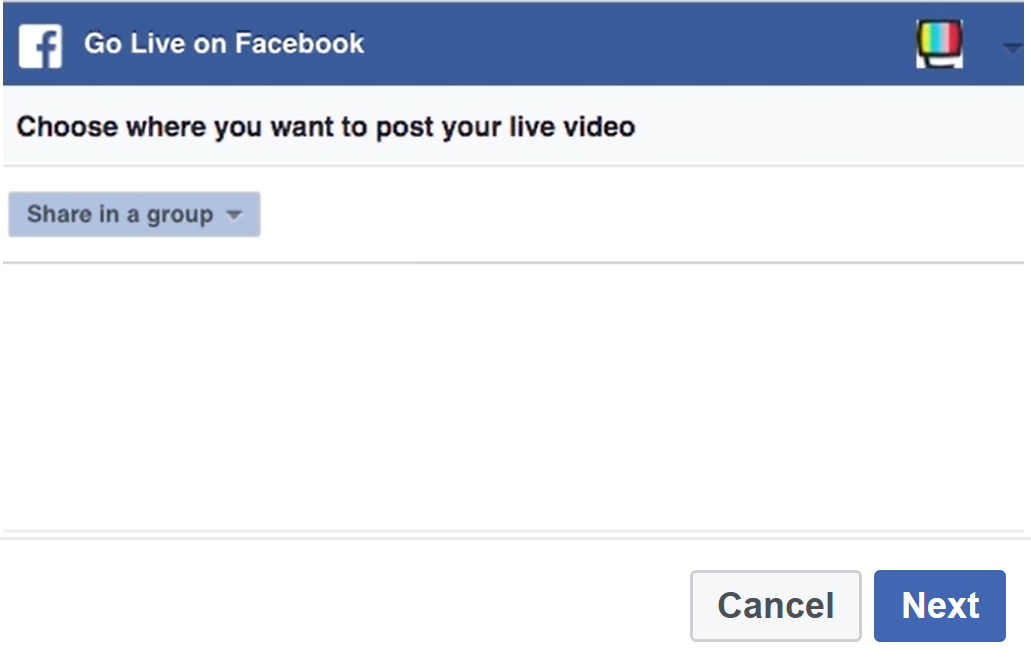
As soon as you select where to publish you can add some text in the post. Add your text then click Go Live.
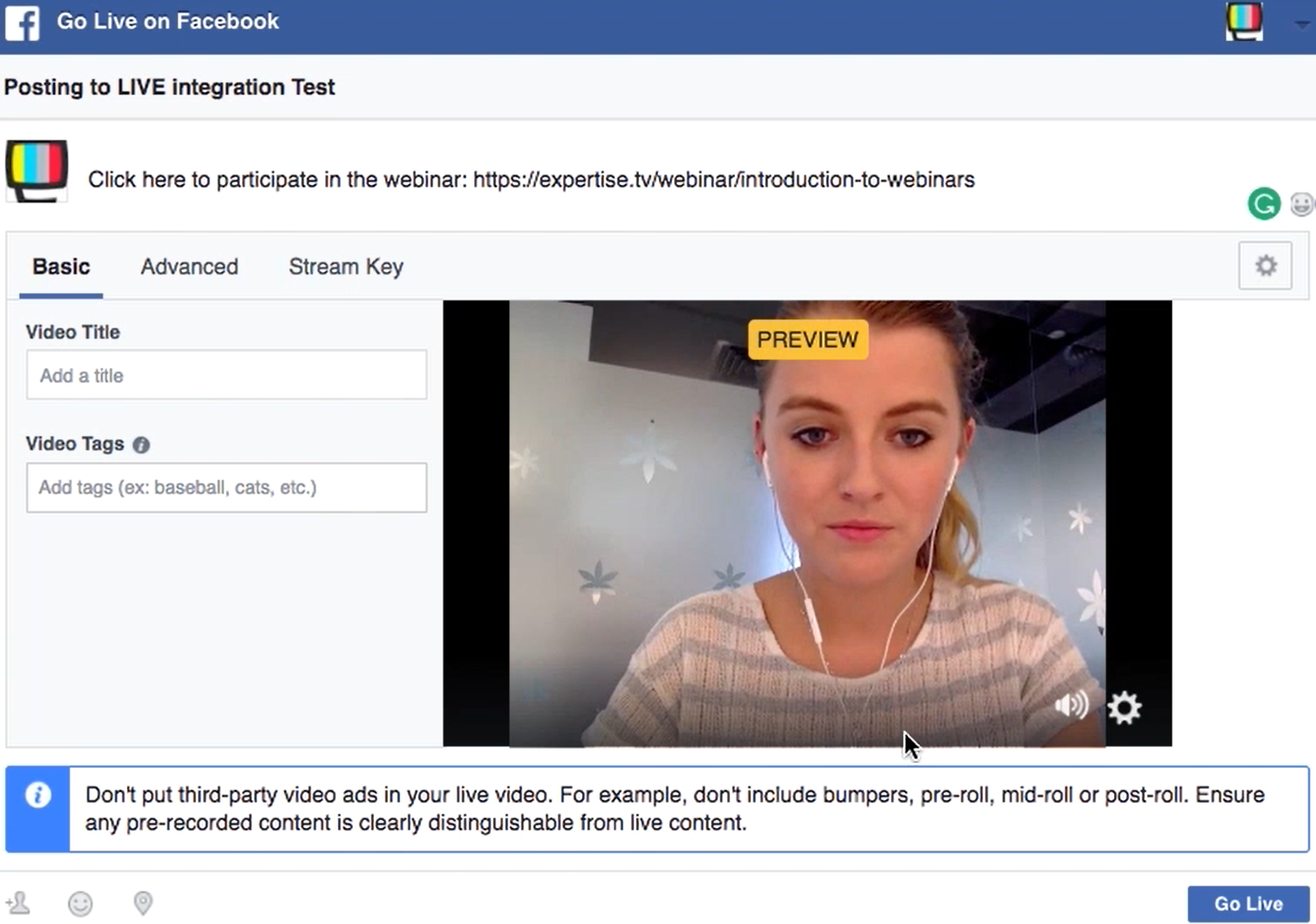
This is how your live webinar may look on Facebook:
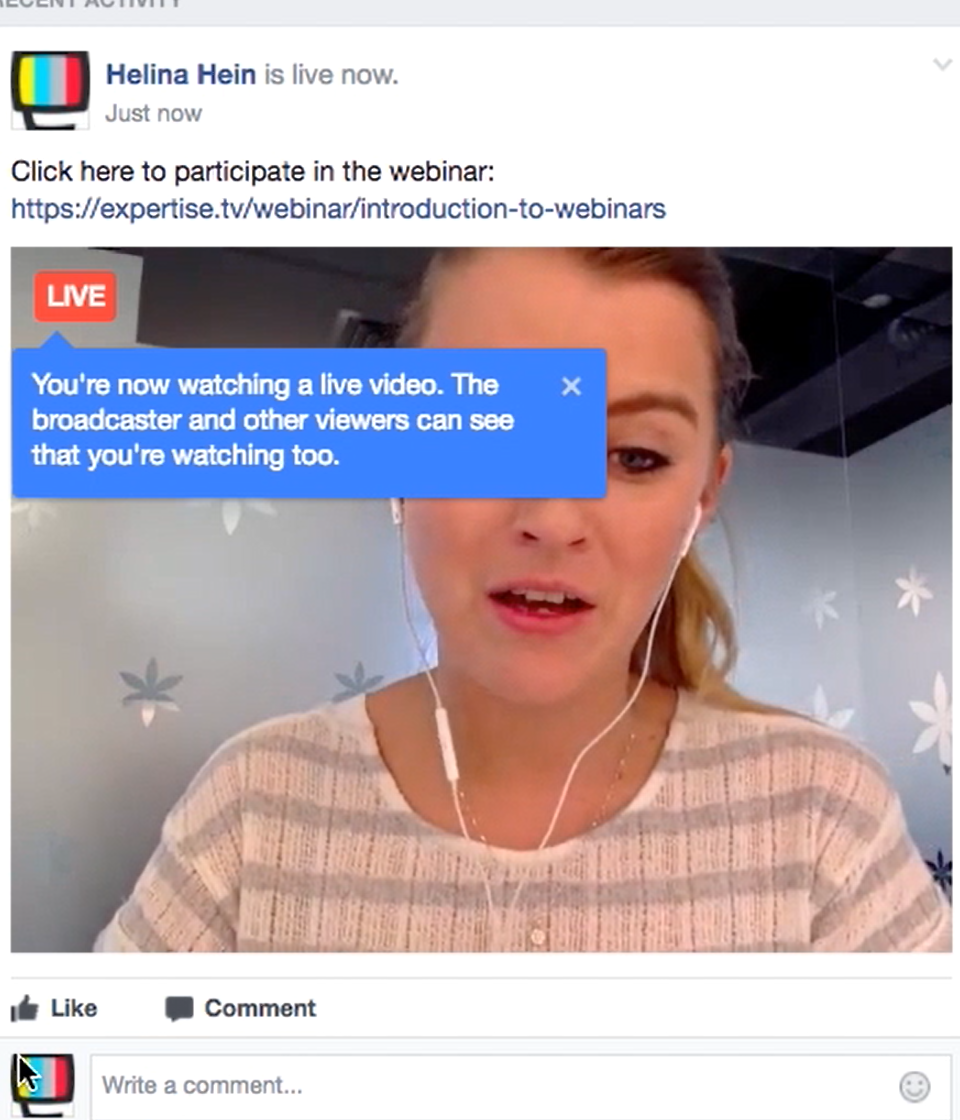
Generating Organic Leads with Facebook Live: Best Practices
Facebook Live becomes even more powerful when you use it along with other Expertise.tv features that allow you to share your webinar before it is broadcast. Here are some best practices that you can follow using our platform:
- Use Automated messages - This allows you to create timely emails, that can include webinar related information and that are automatically triggered when your members take actions. Mention that your webinar will be live on Facebook and ask your audience to share the information with any of their friends who might be interested.
- Post to your Community - You can post your webinars to your dedicated Expertise.tv Community and encourage your clients to watch live and share with their friends.
- Share via Social Media - Share your webinar on Facebook as well as any other social media platform you are using. Doing this before your webinar actually takes place informs your audience about it and allows them to spread the word
Need help with using Facebook Live feature? Book a call with the Webinar Launch Team
